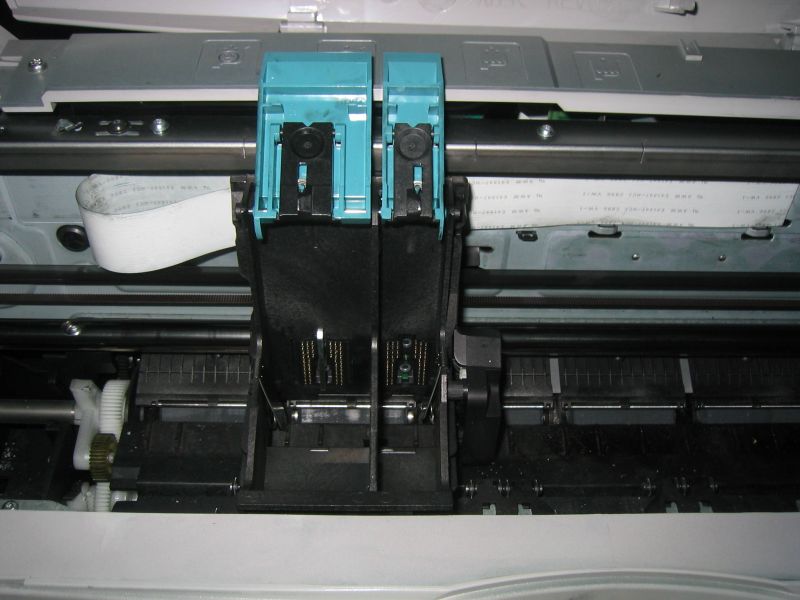|
|
|
TOPIC:
Does anybody have a HP Inkjet 7-series? 11 years 9 months ago #11302
|
I'm trying to get my old printer going again...
Cleaned it inside out and took a pile up of black ink away. I looked at some YouTube vids and cleaned the cartridge heads in water as well. Thought it might work again but I'm not that lucky so far. I think it's mostly got to do with the black ink cartridge. No black appears but it does print a bit of colour on a test page... But now for the main question - I noticed that the tray where the colour ink cartridge goes has an extra bit of metal in the back, where that seems to be missing on the tray for black. It feels like there is also a spring behind it. I can hardly imagine but if this is suddenly missing then that would be the cause it's not printing... I can't take a picture, but if anybody has such an oldie, would you be so kind to take out the cartridge(s) and have a look? |
|
|
Please Log in to join the conversation. |
Re: Does anybody have a HP Inkjet 7-series? 11 years 8 months ago #11335
|
I have a Deskjet 720C btw... it has historical value - without a USB connection.
But it's basic structure is good and I noticed that I could get both cartridges for about 16,50 (euro) on eBay. And just a black one for about 7 big ones. Anybody have any experience with these knock offs? Of course it would be of no use if that metal thingy is missing in the black cartridge tray... |
|
|
Please Log in to join the conversation. |
Re: Does anybody have a HP Inkjet 7-series? 11 years 8 months ago #11374
|
I've got a 1220C & had a 920C & a 420C in the past. Problem with them is, the heads dry & clog if you don't use them (A short a time as 2 weeks during hot weather). New cartridges usually sorts them out, beware of cheapy remanufactured ones though, as they can mislead you. If you're gonna persevere with the old cartridges, there are a couple of tricks to try, but be prepared to get messy! Use kitchen towel with spit on it & alternately dab & wipe the head with it until you get proper wet ink blots. Don't do it with a dry towel or water as you'll make it worse. Isopropyl alcohol (Tape head cleaner) works too. If you get no joy, try blowing into the cartridge vent hole (Seal your lips around it, not just a huff over the top) - have a cloth under the head when you do it as it's likely to drip when the blockage clears. Once you get some sign of ink flow, run the printer cleaning cycle repeatedly until the cartridge plays properly.
Other things that can cause no printing - one or more of the ink reservoirs is empty, not necessarily the one you're trying to print with (eg if blue's empty & you're trying to print black only, it'll still refuse). Check the contact strip on the back of the cartridge is clean, & also the contact pins in the carriage - they have a habit of getting fouled with ink. I don't know about the 720, but the 1220 has got a "magic eye" that checks printing output when you put a new cartridge in (It looks at the test print & auto-cleans any non-working nozzles & aligns the heads automatically) these also get ink fouled & make the printer play up. If yours has this feature, you'll see a blue light from the carriage when you put a cartridge in, during printing the self-test page. Er, obviously check for any small torn-off bits of paper trapped anywhere in it, particularly under the carriage. If yours has the clear plastic strip with lines on it, behind the carriage, clean that (It's a positioner & can also get ink fouled & stop the printer working. (Some have a clear/lined disk instead, usually under the left hand cover, but these rarely get kacked up). Use the proper HP driver - it takes Windows-isms out of the equation. Things to look for - a flashing light means there's a problem. Some have dedicated lights, some don't. A flashing power light can mean low ink, poor cartridge contact, a mechanism jam, not necessarily paper, corrupt info (Bad driver or printer memory or even a dodgy cable). If there's no flashing lights, the carriage moves as normal, but there's nothing on the paper, that's definately clogged heads. If there's flashing lights, or the printer sits there doing nothing, cartridges are empty/dry or there's another issue. I've also know them to throw a fit if you use an ill-fitting (remanf. ) cartridge. Now, I hate throwing anything away, so when I say to you it's not worth the hassle if it doesn't respond immediately, I mean it! - they can infuriate you, empty your wallet & waste days of time, so know when to quit!
Custom F2
...
Hilux crossmember drawing
...
F2 axle drawing
...
Quattro radio lid
...
Holiday Buggy motor bracket drawing
...
Quattro resto
...
HitnMiss engine
...
Wild Willy resto
...
Mardave Cobra resto
...
Thunder Dragon resto
...
Grasshopper resto
...
XR311 resto
...
Modded XR311
...
Carbon 25th scratch build
|
|
|
Please Log in to join the conversation. |
Re: Does anybody have a HP Inkjet 7-series? 11 years 8 months ago #11376
|
This is what a 1220C carriage looks like. There's a spring-loaded metal thingy in the left of the colour holder, & one on the right of the black holder. They look to be there to just hold the cartridge firmly. When you put the cartridges in, they should locate "nicely", with no forcing or springy feeling. At this point, I'll announce that since having the cartridges out for the pic, mine's exhibiting classic symptoms of why remanufactured (Tesco) cartridges are a pain - the ink fault light is lit & it's refusing to do anything, despite the cartridges being good/full & inserted properly. After reading your post again, I'm to understand that the printer is whizzing about thinking it's printing, but no black is on the paper - this is definately a dried out black ink head, & a new cartridge will sort it. You can try cleaning it, but to be honest, if it's been like it for more than a month, you won't succeed
Custom F2
...
Hilux crossmember drawing
...
F2 axle drawing
...
Quattro radio lid
...
Holiday Buggy motor bracket drawing
...
Quattro resto
...
HitnMiss engine
...
Wild Willy resto
...
Mardave Cobra resto
...
Thunder Dragon resto
...
Grasshopper resto
...
XR311 resto
...
Modded XR311
...
Carbon 25th scratch build
The following user(s) Liked this: Edou
|
|
|
Please Log in to join the conversation. |
Re: Does anybody have a HP Inkjet 7-series? 11 years 8 months ago #11379
|
Cheers eddrick for all the info.
Sorry it messed up your working printer in the process. I conclude that it must be the cartridges then. It's working fine apart from the fact there's no ink going on the paper. So no flashing lights or anything... The metal thingy seems to be missing but it doesn't sound like that should be an issue. I'll have to contemplate on if it'll be worth having a shot at a pair of knock offs. HP originals isn't an option - for that money I can buy a new Epson or almost a Brother laser printer even. Thanks again. |
|
|
Please Log in to join the conversation. |
Re: Does anybody have a HP Inkjet 7-series? 11 years 8 months ago #11410
|
Not a problem, it's working ok again now, but this sort of thing is a constant irritation when using remanufactured cartridges. They never seem to hold as much ink as the proper ones either, so it usually turns out to be a false economy.
Which cartridge types does it take? - I recently scored some original HP #45 & #78 for less than 10 quid each on Ebay, & there's still a few about to be had. Another option would be to get a refilling kit, but you'll still need a decent cartridge to start with & it's another messy job with only a 75% success rate. The only reason I've hung on to the 1220 for so long is that it's an A3 size, so handy for drawings. (Used to have an A0 plotter, but it was taking up too much space!). It's a sad fact, but in this "recycle" day & age, it's usually cheaper to buy a new printer than replace both cartridges!
Custom F2
...
Hilux crossmember drawing
...
F2 axle drawing
...
Quattro radio lid
...
Holiday Buggy motor bracket drawing
...
Quattro resto
...
HitnMiss engine
...
Wild Willy resto
...
Mardave Cobra resto
...
Thunder Dragon resto
...
Grasshopper resto
...
XR311 resto
...
Modded XR311
...
Carbon 25th scratch build
|
|
|
Please Log in to join the conversation. |
Re: Does anybody have a HP Inkjet 7-series? 11 years 8 months ago #11414
|
I've had one (or maybe both?) cartridge refilled at some point. Maybe that became the issue...
The specimen that go into the 720C are #23 and #45 ? I'd call it the "short lifespan" age rather than "recycle"... especially with my digital camera giving up after only two years. Guess I'm old skool 'cause I bought it having many years of good photos in mind... Edit - or the "who cares, let's throw it away and get a new one" age. |
|
|
Please Log in to join the conversation.
Last edit: by Edou.
|
Re: Does anybody have a HP Inkjet 7-series? 11 years 8 months ago #11426
|
You'd think so, but the cartidges that come with new printers are a lower capacity & generally described as "demonstration" units. It's entirely artificial - it'll be exactly the same filling process, and I'm sure the ink costs the manufacturers fractions of a penny/cent per ml. I should update you on my recommendation for the Epson SX235W printer/scanner - I've been having issues with non-OE cartridges becoming "not recognised" at about 20% full - I guess that the carts are of a greater capacity than genuine ones & at that point & send a bogus number to the monitoring software ... sort of like the Ariane 5 flight 501, but less explosive It's frustrating when the printer craps out 1/2 way through printing on expensive media like transfer paper or inkjet vinyl |
|
Please Log in to join the conversation. |
Re: Does anybody have a HP Inkjet 7-series? 11 years 8 months ago #11445
|
Never really been sure about Epson verses HP, it's a similar argument to Dyson verses normal vacs. Sure it's cheaper to buy carts that don't have an integral print head, but it gets prohibitively expensive if the heads dry/clog after a month or 2 of non-use. At least with HP you get new heads every time you change a cart, but then they're far more expensive too. Going further, Lexmark might be cheap printers, but they're awful for drying out (A week in the warm will write a cart off, 2 days usually requires a cleaning cycle) & the tiny carts maybe cheaper, but you empty the ink out even faster with all the cleaning cycles (Like every other time you use it).
Whilst I'm on a roll, I'll get back to Dysons - a mirrion years ago when vacs were invented, it was established that the average numpty wasn't capable of keeping the filters clean, which would result in poor suction & burnt out motors. Some bright spark thought "If I make the dust container into a disposable item which acts as an integral filter, numpties will be changing filters regularly without realising they're doing it". & so the dust bag was born. Now, Mr Dyson comes along & says "Get shot of the bag, it wastes suction through becoming a bunged up filter, we only really need a replaceable/cleanable filter". Paint it pretty colours, & everyone wants one despite the huge price tag. I went through a phase of repairing those monkies, 75% had burnt out motors, all were clogged to the eyeballs with muck, all had lost suction. I've still got one now (Only cos the useless thing is one of the special edition all see-through ones) - there is a noticeable drop in suction during every use, cured only by cleaning the filters. Looks cool though
Custom F2
...
Hilux crossmember drawing
...
F2 axle drawing
...
Quattro radio lid
...
Holiday Buggy motor bracket drawing
...
Quattro resto
...
HitnMiss engine
...
Wild Willy resto
...
Mardave Cobra resto
...
Thunder Dragon resto
...
Grasshopper resto
...
XR311 resto
...
Modded XR311
...
Carbon 25th scratch build
|
|
|
Please Log in to join the conversation. |
Re: Does anybody have a HP Inkjet 7-series? 11 years 8 months ago #11462
|
I just found myself reminiscing about the old Hoverball type Hoover ... nostalgia isn't what it used to be
I had a Dyson - it was really impressive the first time I used it, then went downhill rapidly, it was also quite fragile. After it broke completely, and Mr Dyson had made all the UK staff redundant to outsource (huk-too) production to (I think?) China, the answer was obvious - buy a German, bagged cleaner instead |
|
Please Log in to join the conversation. |
|
|
|
Time to create page: 0.113 seconds